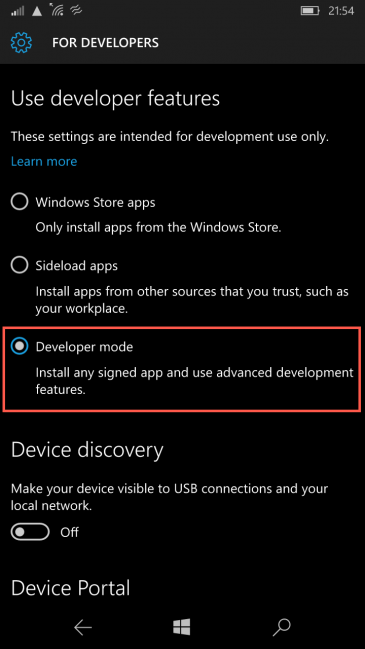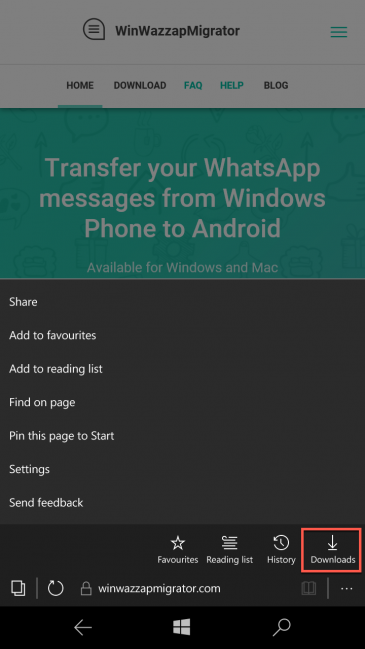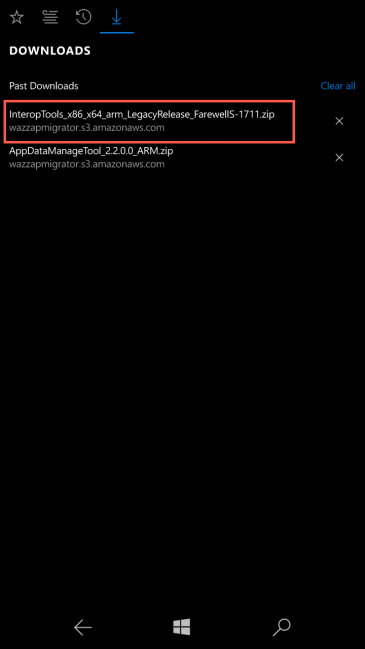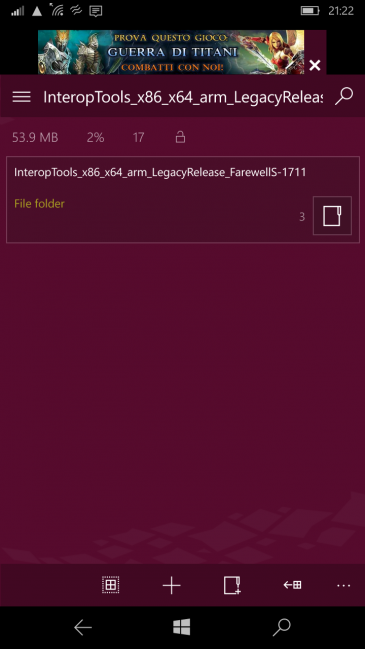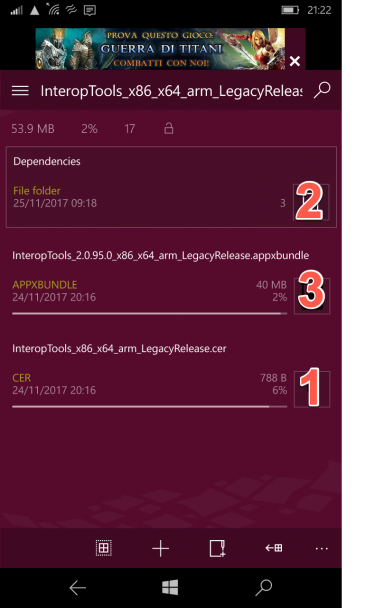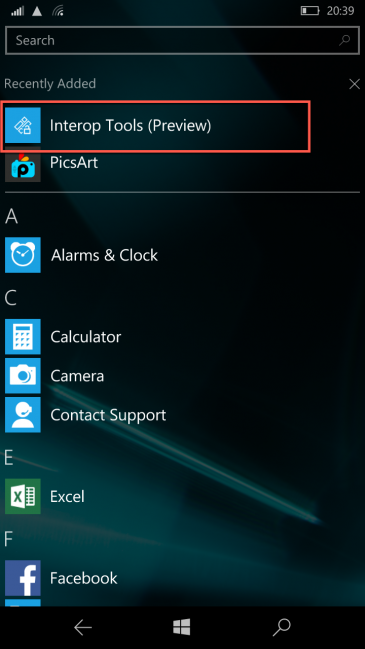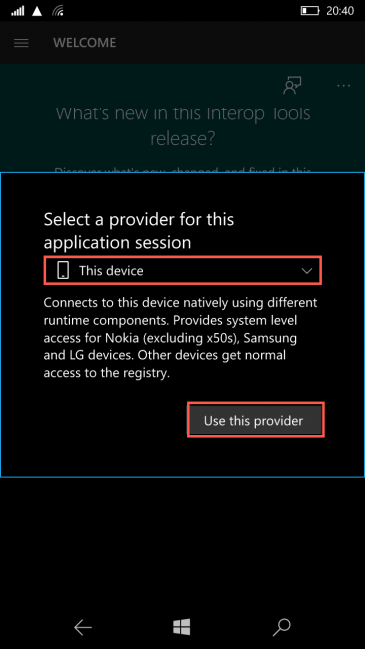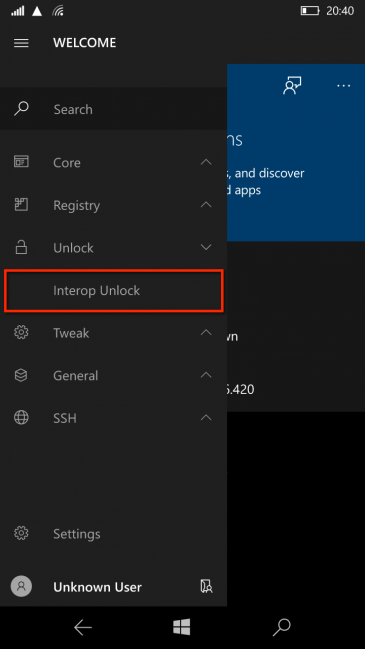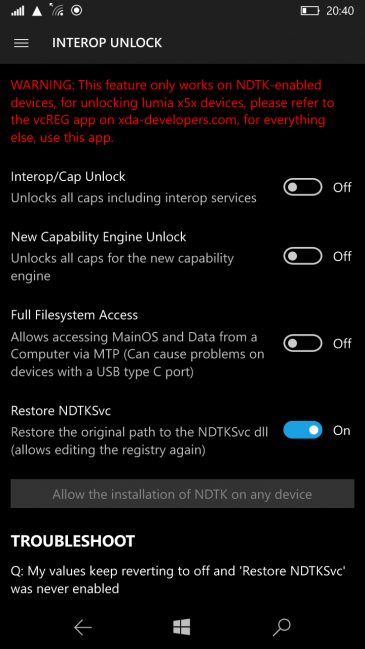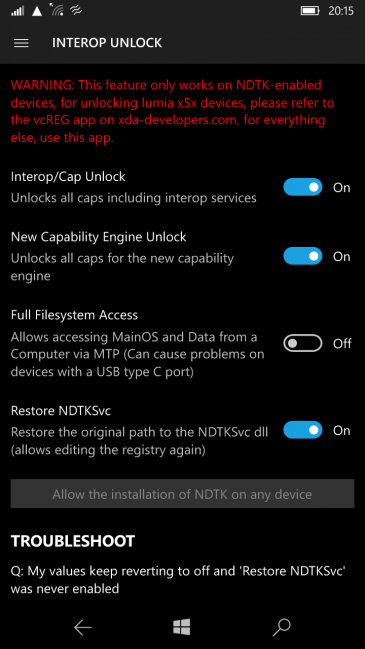Install Interop Tools to unlock Lumia
You need to unlock your Windows Phone through Interop since there's no other way to access the unencrypted WhatsApp backup:
- enable Developer mode from your phone's settings (Settings -> For developers)
- download on the Lumia Interop Tools from this link (not from MS Store) and touch the downloaded ZIP file to open it
- tap/click the following files
- InteropTools_x86_x64_arm_LegacyRelease.cer (certificate)
- all the files into the Dependencies/ARM folder
- InteropTools_2.0.95.0.appxbundle (the app itself)
- reboot the phone then start Interop Tools and choose "Interop unlock"
- enable NDTKSvc and reboot
- unlock the phone with "Interop/Cap Unlock" and reboot - on some phone the "New Capability Engine Unlock" needs to be switched too