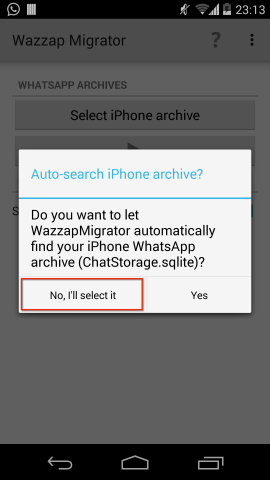Where to put your Windows Phone messages.db
After extracting (Windows, Mac) your Windows Phone's WhatsApp archive (messages.db) you need to move it to your new Android device. You need to put it inside the (auto-created) WazzapMigrator folder, like this.
If you can't see the auto-created WazzapMigrator folder just restart your phone.
WINDOWS
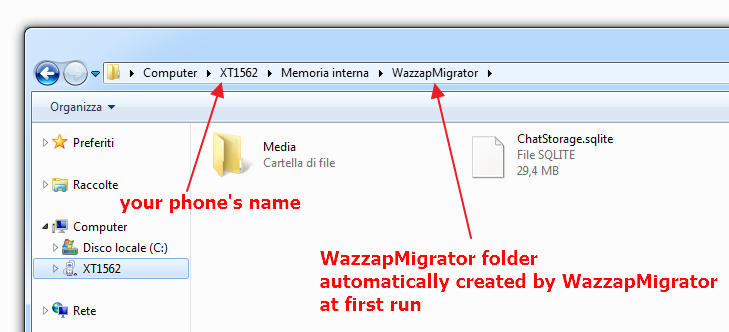
MAC
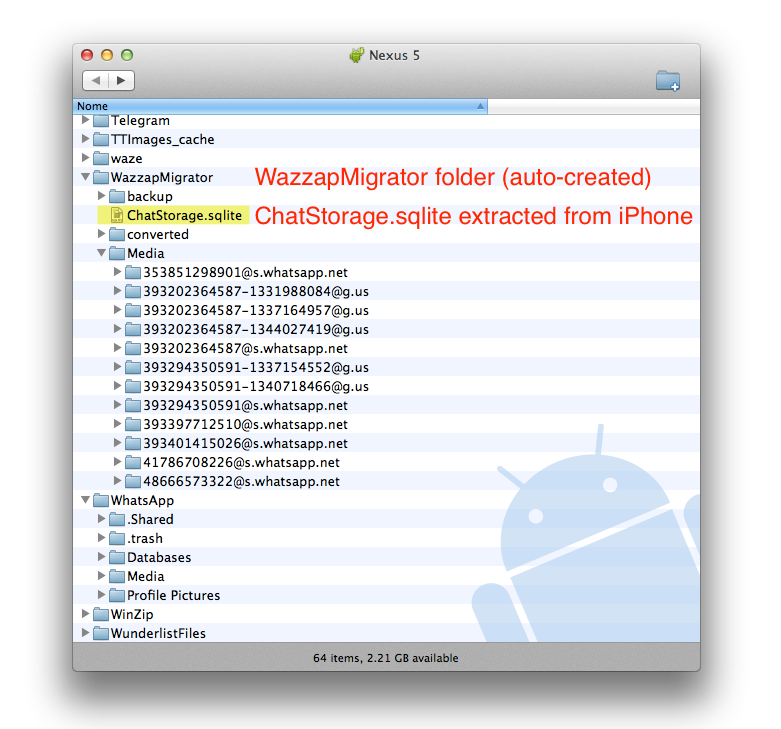
Please note that WazzapMigrator will search it in other folders too, like Downloads folder.
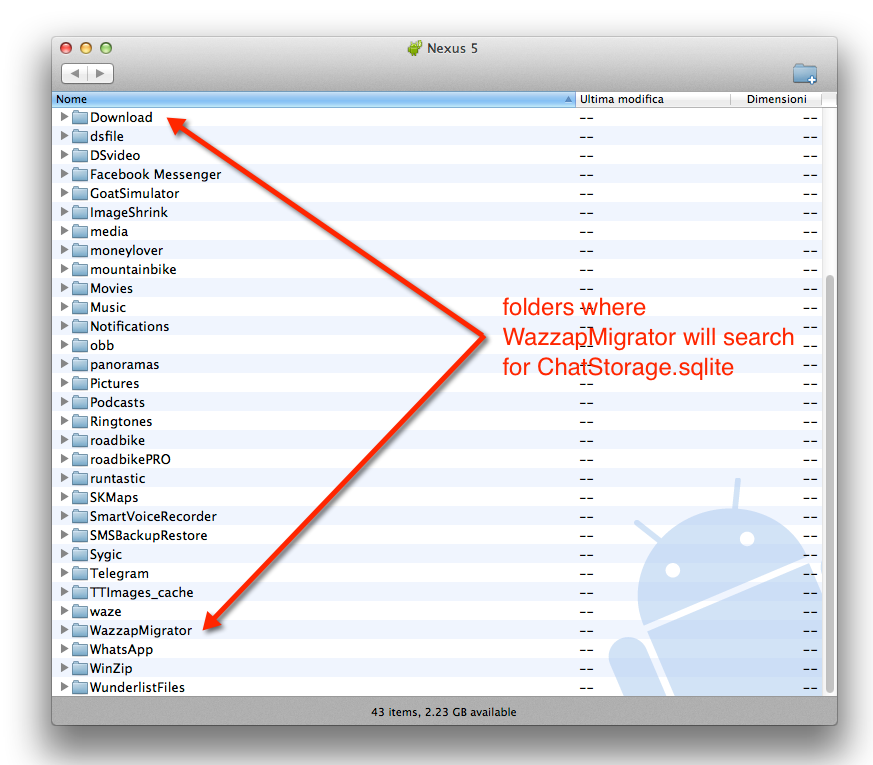
Or you can select it manually: