How to extract messages.db
In order to extract the required WhatsApp archive messages.db you need to unlock your Windows Phone, because the standard WhatsApp backup (on SD or OneDrive) is encrypted.
Requirements: any Lumia Windows Phone with Windows 10, excluding x50 (like 550,950/XL) - works even after January 14th 2019 if your WhatsApp is still installed in the phone
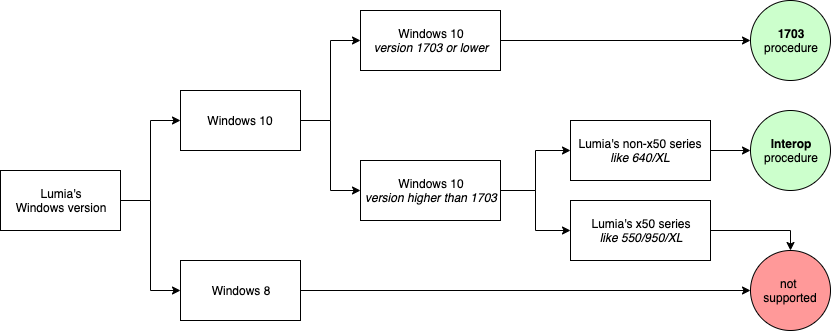
- If your Lumia is on Windows 10 version 1703 or lower, you can follow 1703 procedure.
- If your Lumia is on Windows 10 higher than 1703, you can follow the Interop procedure.
Once you have the required messages.db just move it on the Android phone Download folder (through OneDrive/GoogleDrive/USB) so that it can be used by WinWazzapMigrator!
If you want to migrate media too, kindly take a look in here.
If you can't install WhatsApp anymore on your Lumia, here's how to install it anyway.
Check if your phone is eligible for Windows 10 update
If Upgrade Advisor does not work anymore, try Over-the-cable Updater tool
How to install Windows 10 Mobile update on your Lumia 640, 640XL and others
How to upgrade most Windows 8 phones to Windows 10 (alternative)